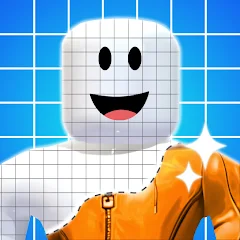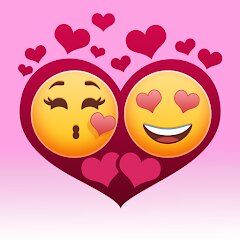About This App
-
Category
Productivity
-
Installs
5M+
-
Content Rating
Everyone
-
Developer Email
+84868189312
-
Privacy Policy
http://vulcanlabs.co/privacy-policy/
Screenshots
Editor Reviews
Remote Play Controller for PS by Vulcan Labs is a specialized mobile application designed to transform your smartphone into a functional gamepad for your PlayStation console. Its core purpose is to leverage Sony's official Remote Play feature, allowing you to control your PS4 or PS5 games directly from your mobile device without the need for a physical DualShock or DualSense controller. This app directly addresses the common scenario of a missing or unavailable official controller, providing a crucial stopgap for gamers who wish to continue their sessions.
The app is primarily targeted at PlayStation owners who find themselves in a pinch. Whether your primary controller is charging in another room, you've encountered connectivity issues, or you simply want a lightweight second controller for casual play, this app aims to fill that role. From my own usage, the core functionality works as advertised. After a straightforward pairing process with my PS5, I was able to navigate menus and play less demanding titles effectively. It particularly helped me complete a puzzle section in a story-driven game when my DualSense controller's battery was depleted, proving its value as a reliable backup.
I would recommend this utility specifically to PlayStation users who need a temporary, on-screen control solution. It is most useful in low-intensity scenarios such as menu navigation, managing downloads, or playing turn-based or casual games where pinpoint precision is less critical. It serves its purpose well for its specific, situational niche.
Features
- 🎮 Full Gamepad Emulation: Mirrors the layout and functionality of a standard PlayStation controller, including action buttons, shoulder triggers, and analog stick inputs directly on your touchscreen.
- 🎮 Seamless Remote Play Integration: Connects directly to the official PlayStation Remote Play app, establishing a low-latency link to your console over a local Wi-Fi network for real-time control.
- 🎮 Customizable Control Layout: Allows you to adjust the transparency and position of the virtual buttons on the screen to better suit your hand placement and visual preferences during gameplay.
- 🎮 Simple Connection Setup: Guides you through an easy, step-by-step process to link your mobile device with your PlayStation console, requiring minimal technical knowledge to get started.
Pros
- 👍 Provides a genuine solution for controller emergencies, ensuring your gaming isn't interrupted.
- 👍 Offers remarkable convenience by utilizing a device you always have with you.
- 👍 The interface is straightforward, making it accessible for users of all technical levels.
- 👍 Successfully replicates the core control scheme needed for basic navigation and gameplay.
Cons
- 👎 The touchscreen interface inherently lacks the tactile feedback and precision of physical analog sticks and buttons.
- 👎 Not ideal for competitive or fast-paced action games that require quick reflexes and accurate input.
- 👎 On-screen controls can occupy a significant portion of the display, potentially obstructing your view of the game.
- 👎 Performance is entirely dependent on the strength and stability of your Wi-Fi connection.
Recommended Apps
-

Geometry Dash Lite
RobTop Games4.4




-

Ghost Detector Real Life Radar
Spot Among Party4.3




-

Customuse: Skins Maker Roblox
Customuse4.5





-

Skins Clothes Maker for Roblox
Pixelvoid Games Ltd3.6





-

Fact of Your Name-Name Meaning
Ak Web Designer4




-

Zipper Lock Screen - ZippyLock
EZProducts4.7





-

Horror Spranky Beats
YoB4.7





-

I Am Security
Estoty4.4




-

Love Tester - Find Real Love
Famobi3.9





-

iGirl: AI Girlfriend
Anima AI Ltd4




-

Build A Queen
Supersonic Studios LTD4.3




-

How Did You Die In The Past?
BuzzMoy0




-

Face Scan: Funny Test Filter
Braly JSC0




-

Steal n Catch the Brainrot
BMH VN Game4.4




-

Face Swap Gender Swap&Changer
Energy apps2.8





Disclaimer
1.Pocketapk does not represent any developer, nor is it the developer of any App or game.
2 . Pocketapk provide custom reviews of Apps written by our own reviewers, and detailed information of these Apps, such as developer contacts, ratings and screenshots.
3.All trademarks, registered trademarks, product names and company names or logos appearing on the site are the property of their respective owners.
4.Pocketapk abides by the federal Digital Millennium Copyright Act (DMCA) by responding to notices of alleged infringement that complies with the DMCA and other applicable laws.
5.If you are the owner or copyright representative and want to delete your information, please contact us [email protected].
6 . All the information on this website is strictly observed all the terms and conditions of Google Ads Advertising policies and Google Unwanted Software policy .