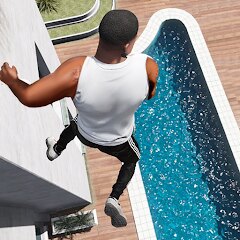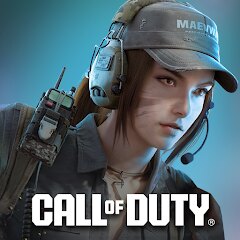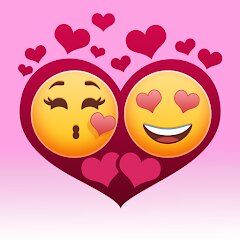1v1.LOL - Battle Royale Game
JustPlay.LOL




About This App
Category
Action
Installs
50M+
Content Rating
Everyone 10+
Developer Email
Privacy Policy
https://www.justplay.lol/privacy-policy
Screenshots
Editor Reviews
🎮🔥 1v1.LOL - Battle Royale Game is an exhilarating online multiplayer game developed by JustPlay.LOL that combines elements of building and shooting in thrilling duels that keep players on edge. This adrenaline-pumping game offers a distinct arena where players can master their building and shooting skills in intense one-on-one combat. Its minimalistic yet vibrant graphics, coupled with smooth gameplay, make it a standout choice in the saturated battle royale genre. With its intuitive controls, players can swiftly alternate between building structures and engaging in gunfights. Additionally, the game offers a variety of modes, ensuring there's something for everyone, whether you're honing your skills in Practice mode or competing in ranked matches. Unlike typical battle royale games, 1v1.LOL allows players to focus on both strategy and accuracy without being overwhelmed by extra features or complicated interfaces. Interested gamers will find that its unique blend of construction mechanics and fast-paced shooting offers a refreshing twist to the genre. Ready to experience the thrill of battle? 🚀🏆 Dive into the world of 1v1.LOL today and see if you've got what it takes to outsmart and outplay your opponents! 🏅🔫
Features
- 🏗️ Building Mechanics: Master the art of construction with user-friendly building tools, allowing players to quickly erect walls, ramps, and platforms to gain a tactical edge in battles.
- 🔫 Intense Gunfights: Engage in fast-paced shooting action with a variety of weapons, from assault rifles to snipers, ensuring diverse combat strategies.
- 🔄 Multiple Game Modes: From solo practice to 1v1 duels and team fights, choose among various modes that suit your playstyle and improve your skills progressively.
- 📊 Ranked Matches: Compete in ranked games to challenge yourself and climb up the leaderboards, demonstrating your prowess to a global audience.
- ⚙️ Customizable Controls: Adjust controls to fit your preference, enhancing comfort and precision during gameplay.
Pros
- ⚡ Smooth Gameplay: Enjoy lag-free performance even on mid-range devices, thanks to optimized coding that ensures a seamless experience.
- 🖼️ Visually Appealing: Simple, yet engaging visual design that focuses on clarity, allowing players to concentrate on the essentials of the game.
- 🎮 Diverse Game Modes: Variety in gameplay keeps the experience fresh, catering to both casual players and competitive gamers.
Cons
- ⛔ Limited Weapon Variety: While the gunfights are intense, the arsenal could benefit from a wider selection to enhance strategic diversity.
- 📶 Server Issues: Occasionally, players may experience connectivity problems, which can interrupt the gaming experience.
- 🎯 Steep Learning Curve: New players might find it challenging to master building mechanics initially, requiring significant practice.
Download 1v1.LOL - Battle Royale Game Latest Version V4.711
Recommended Apps
-

Gangster City: Mafia Crime
NitroTech Studio3.5





-

Dude Theft Wars FPS Open world
Poxel Studios Games4.3




-

Ball Run 2048: merge number
KAYAC Inc.4.2




-

Hair Salon: Beauty Salon Game
Bravestars Games3.5





-

Customuse: Skins Maker Roblox
Customuse4.5





-

Call of Duty: Mobile Season 4
Activision Publishing, Inc.4.3




-

My Talking Tom 2
Outfit7 Limited4.3




-

Mario Kart Tour
Nintendo Co., Ltd.4.3




-

Skins Master for Roblox Shirts
Nin Nguyen3.8





-

Love Tester - Find Real Love
Famobi3.9





-

Steal n Catch the Brainrot
BMH VN Game4.4




-

My Talking Angela 2
Outfit7 Limited4.3




-

Block Craft 3D:Building Game
Wildlife Studios4.3




-

Hitman Sniper
Deca Games4.1




-

Pokémon UNITE
The Pokémon Company4.5





Disclaimer
1.Pocketapk does not represent any developer, nor is it the developer of any App or game.
2 . Pocketapk provide custom reviews of Apps written by our own reviewers, and detailed information of these Apps, such as developer contacts, ratings and screenshots.
3.All trademarks, registered trademarks, product names and company names or logos appearing on the site are the property of their respective owners.
4.Pocketapk abides by the federal Digital Millennium Copyright Act (DMCA) by responding to notices of alleged infringement that complies with the DMCA and other applicable laws.
5.If you are the owner or copyright representative and want to delete your information, please contact us [email protected].
6 . All the information on this website is strictly observed all the terms and conditions of Google Ads Advertising policies and Google Unwanted Software policy .